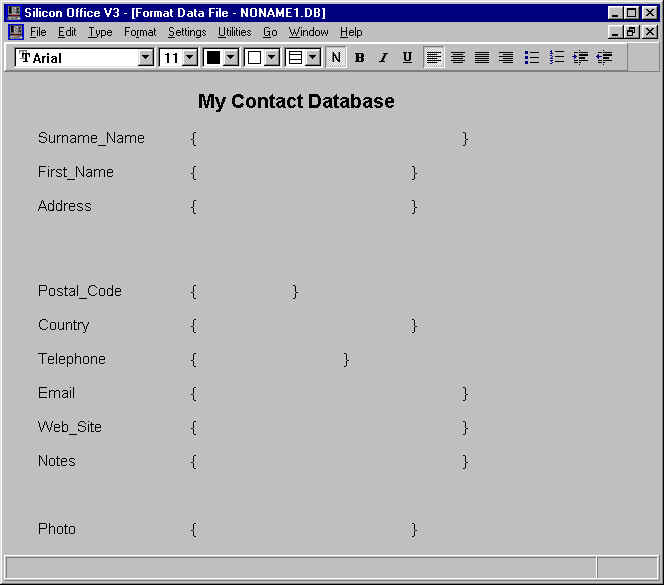
Defining underlying data tables to store data records, and how that information is displayed on the screen is simple as using the Silicon Office word processor. Just type in the name of the field, followed by the file open curly bracket then a close bracket like the fields shown below. You can choose different fonts, colours and have information text almost anywhere on the screen.
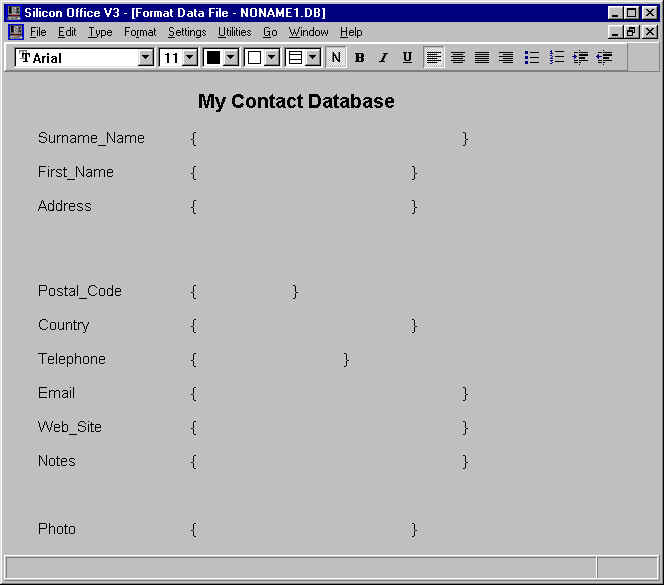
Next