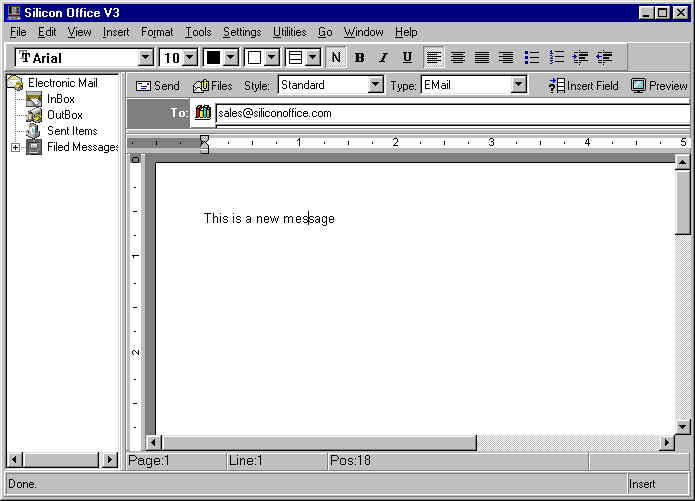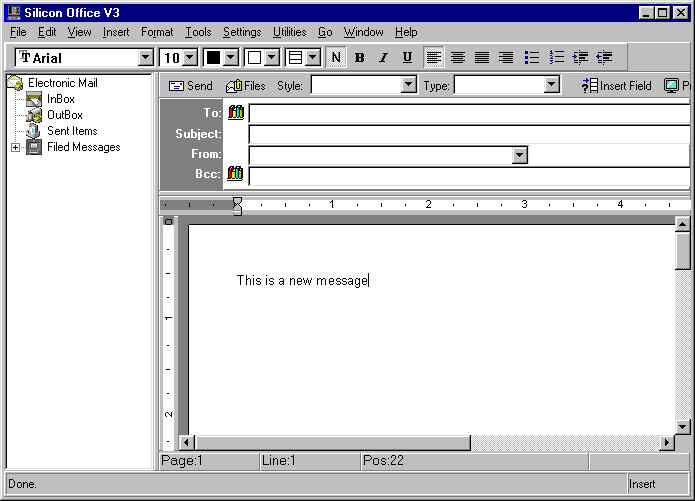
Silicon Office Frames screen shot.
This screen shot shows the main screen divided into 3 frame sections with different Silicon Office files loaded into each section. The user can move the horizontal and vertical dividers to increase or decrease the visible area of each file. As each divider is moved, the visibility of each section/file touching the divider, is increases or decreased accordingly.
Frame shot 1 is below, followed by Frame Shot 2 which shows the same frame after the dividers have been moved by the user.
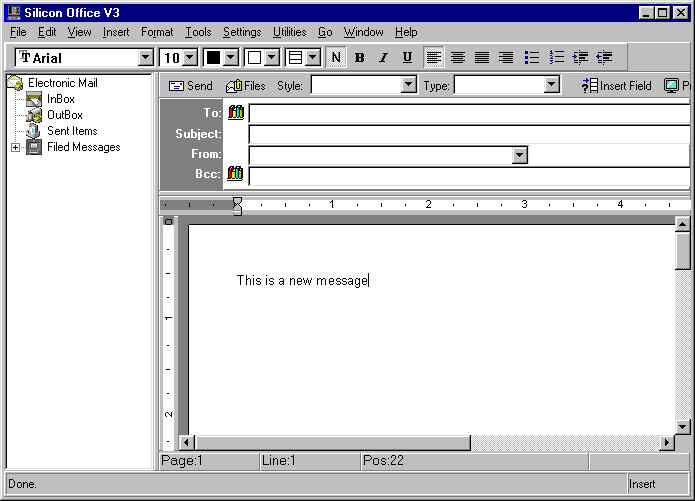
Frame Shot 2 shows the same after the dividers have been re-sized by the user.